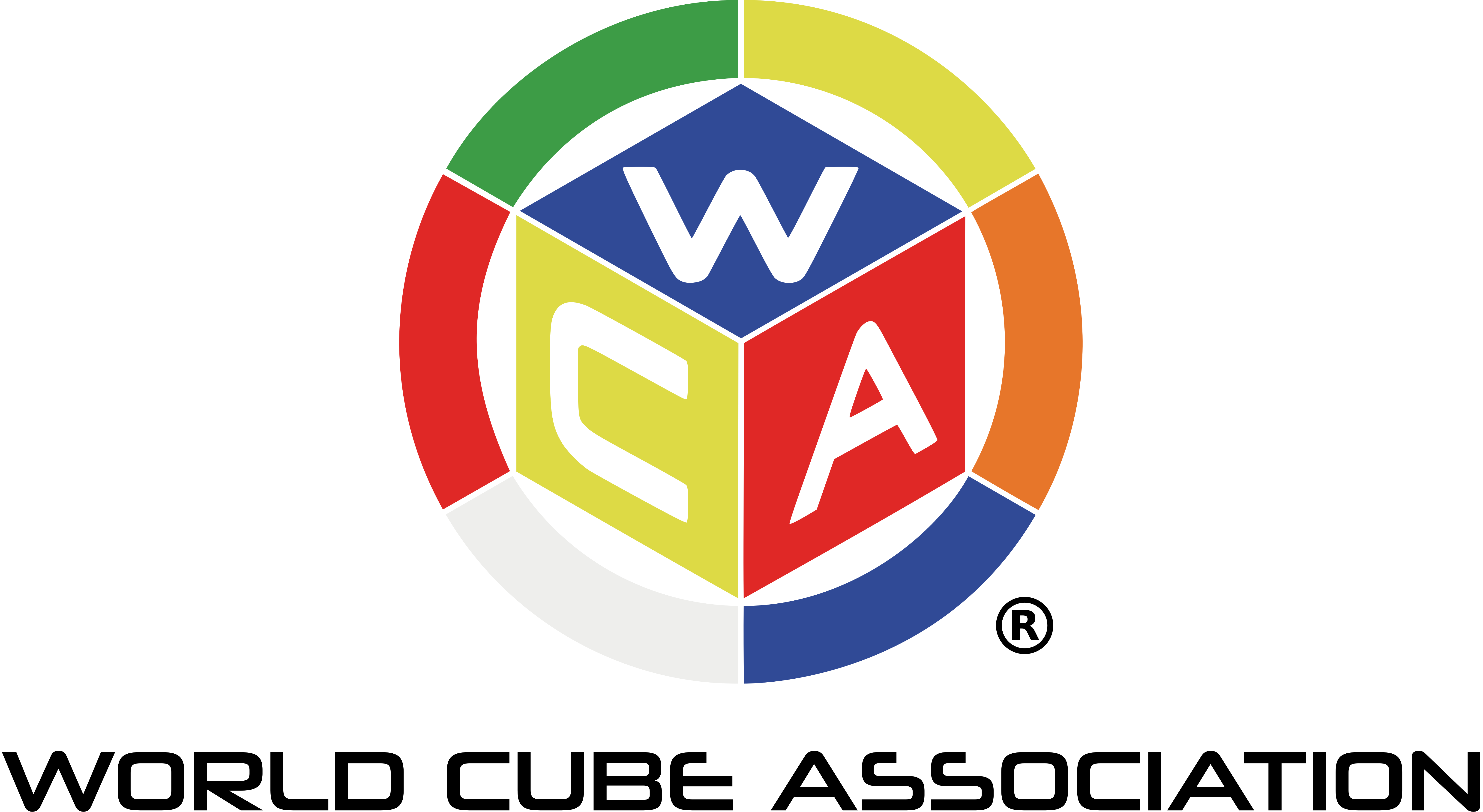Badgifier generates customisable name badges, personal schedules and certificates for WCA competitions
Competition Data
Provide information about the competition.
You should generate groups first with a tool like Groupifier.
No competition data provided yet
Please choose one of the three options below.
Fetch WCIF
Fetch the latest WCIF from the WCA site, just provide the competition ID.
Upload WCIF
Upload a WCIF file from your computer.
Demo WCIF
Use a demo WCIF file and see what Badgifier can do!
Badge Settings
Select what to generate and customize it
Background images should be landscape A7 size (105mm x 74.25mm) or 1241px x 877px is recommended. The top 50mm (591px) is available for your competitions logo. The bottom 24.25mm (286px) is reserved for badge content and this part of your image should be very simple or blank. PNG or JPEG image formats are recommended.
Default is a border with a cube watermark. Background images should be landscape A4 size (297mm x 210mm) or 3508px x 2482px is recommended. The background image can be tinted using the 'Background Tint' option. Any transparent parts will show the page color, which can be adjusted with the 'Page Color' option. PNG or JPEG image formats are recommended.
Your regional organizations logo, defaults to Speedcubing Australia's. Any high-quality size is appropriate. PNG or JPEG image formats are recommended.
Schedule Columns
Options
Use JavaScript to set the background color for each row in the schedule. You can set schedule colors according to your competition structure (e.g different colors to match different stages, rooms, etc). Your code will be ran for each row with some information about the scheduled group. It sets the color for the row based on the input information.
Document
'Generate' and preview the document. Adjust settings as needed and 'Generate' again. 'Download' to save the PDF document.
Version 2.11.2
Contributors
- Dallas McNeil
- Mickey Doyle